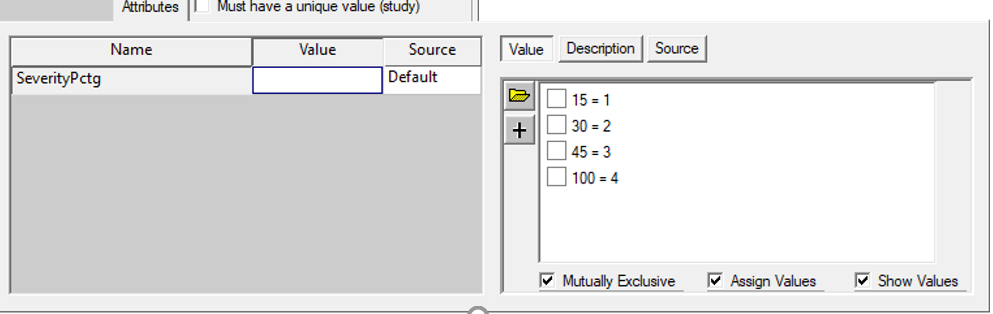SeverityPctg Attribute
Feature Description
Checklist attribute (A method use to Catagorize Criticality percentages as an integer is to create a “SeverityPctg” attribute.) This checklist attribute must be defined at the design level, must be marked as “mutually exclusive” and must have assigned values. Create an entry for each desired percentage and assign as a value the minimum value from the severity attribute that you would like to map to that percentage. Typical values 15% =1, 20%=2, 45%=3, 100%=4
The FMECA plus capability includes the eXpress Critical Failure Diagnostic Chart which includes a Relative Criticality column. SeverityPctg is an Attribute Setup to Describe the Relative Criticality calculated by multiplying the failure rate by a percentage based on the severity class.
eXpress offers three different ways of calculating criticality, each method associated with different pre- defined columns in the FMECA Plus module—Criticality, Relative Criticality and Criticality Rating. Because these fields are very different from one another, it’s important to understand the way that each is calculated. Sample Criticality Report
Relative Criticality Explained
Because the quantitative criticality calculations defined within MIL-STD-1629A cannot be compared across severity classes, they are not good metrics for determining a “hit-list” of critical failures—that is, a sorted list of critical failures that takes into consideration both frequency of failure and severity. MIL-STD-1629A, however, does provide for a qualitative criticality analysis in which possible failures are mapped into a “criticality matrix” The example matrix from the standard has been recreated below.
|
In this matrix, the horizontal axis consists of the MIL-STD-1629A severity classes (in ascending order of severity).
The vertical access consists of the five probability of occurrence levels from paragraph 3.1 (“Qualitative approach”) in Task 102 of MIL-STD-1629A:
· A – Frequent
· B – Reasonably Probable
· C – Occasional
· D – Remove
· E – Extremely Unlikely
|
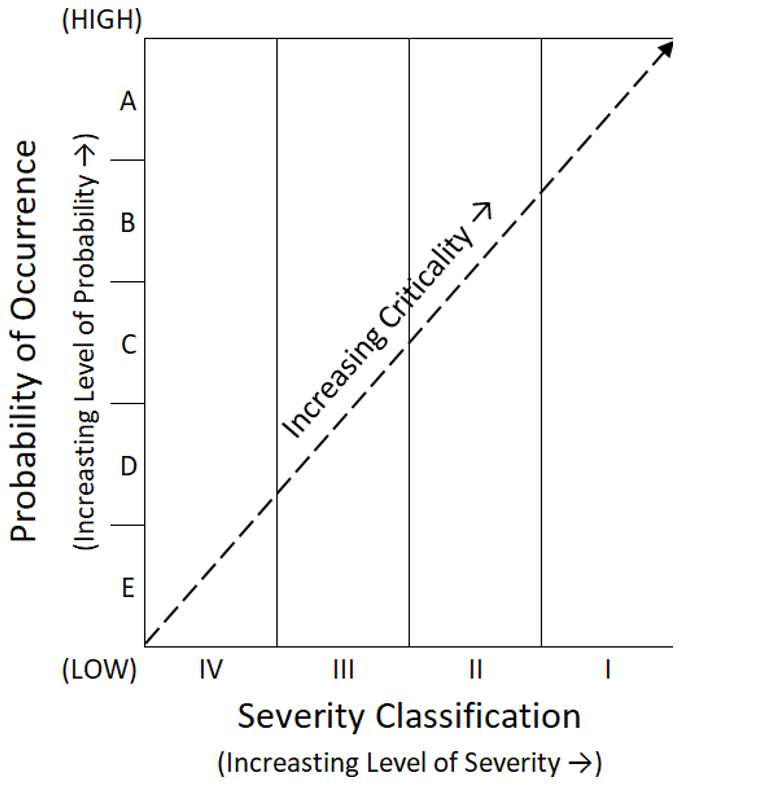 |
Frequent, catastrophic failures appear in the upper-right section of the matrix; whereas extremely unlikely, minor failures appear in the lower-left section. Qualitative criticality thus increases as you move diagonally from the lower-left to the upper-right area of the matrix, taking into account both severity and likelihood of occurrence.
In eXpress, the Criticality Report (invoked within a FMECA study) shows how many failures fall into each section of this matrix. This report also lists the “Relative Criticality” for each failure—a calculation that quantifies this qualitative criticality from MIL-STD-1629A.
This SeverityPctg checklist attribute must be defined at the design level, must be marked as “mutually exclusive” and must have assigned values. Create an entry for each desired percentage and assign as a value the minimum value from the severity attribute that you would like to map to that percentage. In this example, “Critical” failures (which are assigned the value 3 in the Severity attribute) will result in the failure rate being multiplied by 45% during the calculation of relative