|
|||||
|
|||||
|
|
|
|||||
|
|||||
|
|
|
For a given failure, the RPN Occurrence factor is derived from the failure rate of the object associated with that failure and the percentage of that item’s overall failures that are attributable to that failure. The calculation also takes into consideration the expected useful life of the item—either the repair item (object) or the item under test (the full system). The standard calculation involves the following steps:
· Retrieving the failure rate of the object associated with the given failure
· Multiplying that Test limit by the failure’s failure ratio (percentage of the object’s failures) to derive the failure’s failure rate.
· Converting the failure’s failure rate to failures per hour
· Calculating the likelihood of failure (Q) using the following equation: Q = 1 – e-λt where λ is the failure’s failure rate (in failures per hour) and t is the occurrence time interval (also in hours).
· Mapping the Test limit Q (which will fall between 0 and 1) to a 10-point RPN occurrence rating.
|
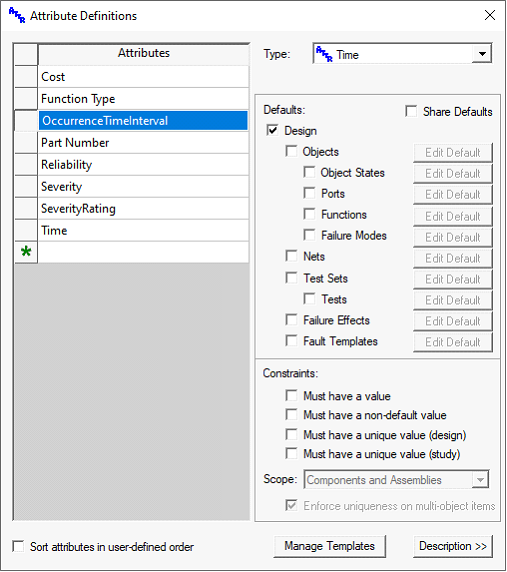 |
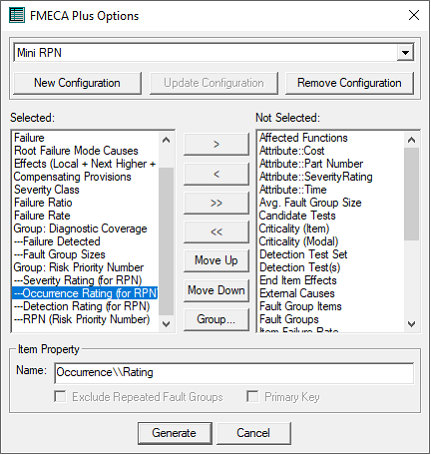 |
To define the occurrence time interval, create an attribute named “OccurrenceTimeInterval” and assign it the type of Time. If you wish to base each likelihood of failure on the useful life of the associated repair item, then associate this attribute with objects (with a default Test limit greater than zero). If, on the other hand, you wish to enter a single useful life Test limit for the entire design, then associate this attribute with the design itself (as shown at left).
|
|
The first two columns in the table here are copied directly from this document. The Q column has been added to help understand how Test limits calculated using the equation above map to these rankings. So, if a failure were to have at occurring during the specified in-10 chance—a Q number 0.1 (non-inclusive)—that occurrence rating (aka least a 1-in-20 chance of useful life, but less than a 1- between 0.05 (inclusive) and failure would be assigned a ranking) of 9.
|
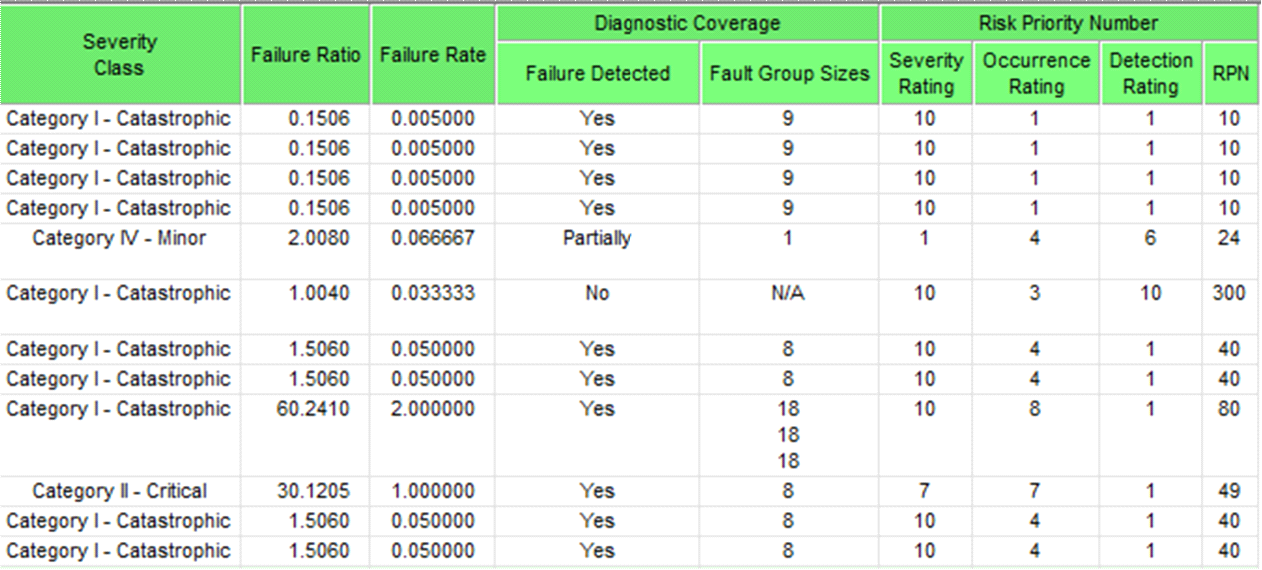 |
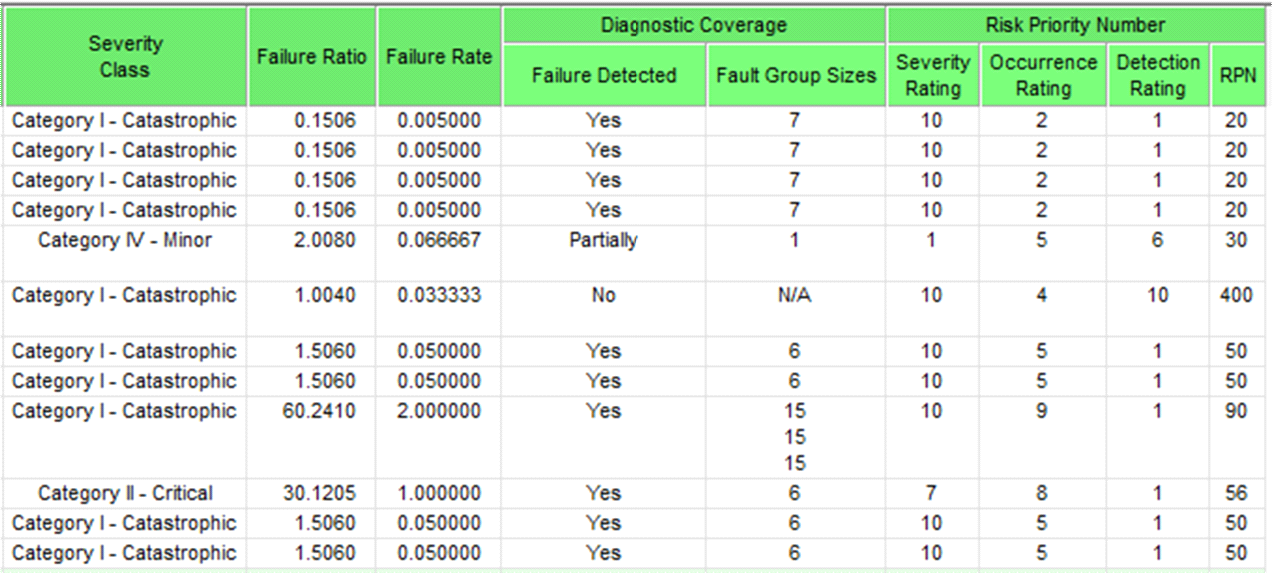 |
If we were to increase the occurrence time interval (in this example, system useful life) to 50,000 hours, we would expect the occurrence rating to increase—even though the failure rate has not changed. This reflects the fact that, the longer the system is in use, the more likely failures are to occur.
|
|
Both the calculated occurrence rating and RPN are indeed larger. Notice that, even though the system is being fielded for two-and-a-half times as long as before (50,000 hours instead of 20,000 hours), the occurrence ratings only increased by one (since the mapping is not linear). Notice that the proportions between the calculated RPN numbers are different as well (for the same reason).
|
|
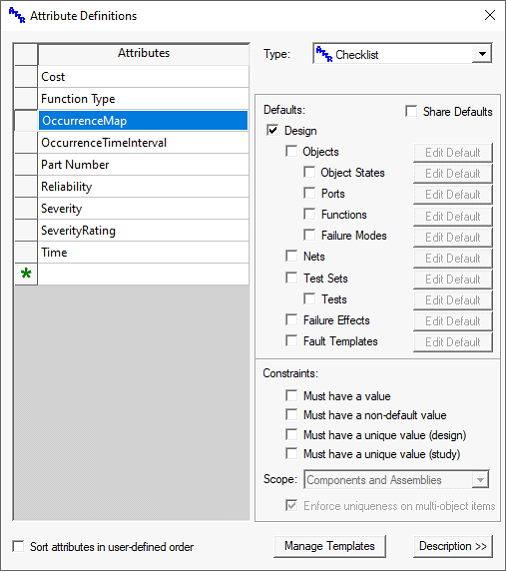 |
To override the default occurrence mappings, simply create an occurrence map attribute. Like the severity map attribute described earlier, the occurrence map must be a checklist attribute named “OccurrenceMap” that is associated with the design itself (this attribute only needs to be created in the model you actually run the FMECA).
For example, say that you wished to override the default occurrence mapping using the following (adapted from B.S. Dhillon’s Engineering Maintainability, 1999):
|
|
· It must be named “OccurrenceMap”
· It must be of type Checklist
· It must be associated with the Design
· It must be “Mutually Exclusive”
· It must have Test limits assigned
· It must have one entry for each Occurrence rating (on a 10-point scale) to which failure probs. will be mapped
· For each entry, assign the minimum likelihood of failure (Q number) that is to be mapped to that entry
|
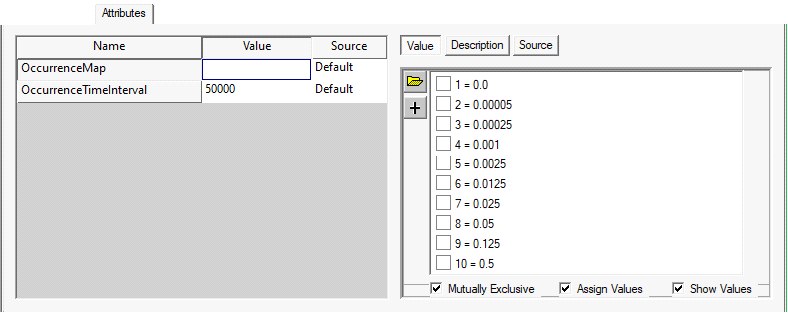 |
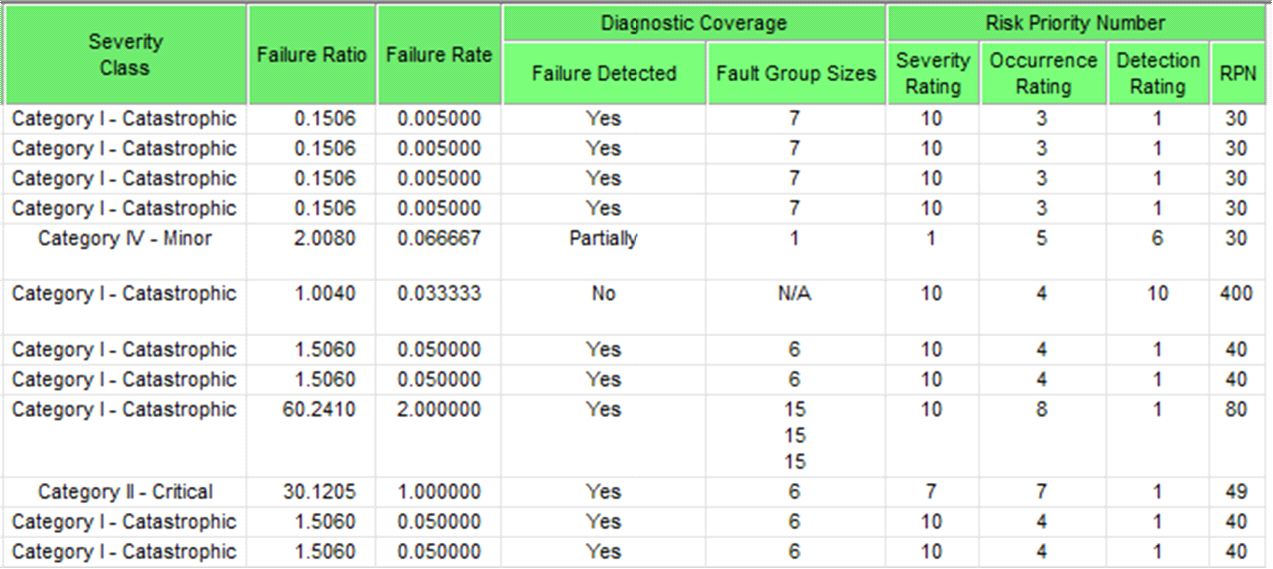 |
Here is what our FMECA looks like when we map the occurrence ratings using the Analyst-defined occurrence map attribute described above:
|
|
As you can see, the failure rates—which, unlike the probability of occurrence, do not range between zero and one—map to significantly higher occurrence ratings. One could infer from this that, when mapping failure rates to occurrence ratings (rather than the probabilities of failure), a Analyst-defined occurrence map should be created specifically to accommodate the range of failure rates in the model. You can also define RPN occurrence Test limits in eXpress using a Analyst-defined occurrence rating attribute. This allows you to manually define (or import) the occurrence rating for each failure effect. These Test limits will then be used when calculating the final Risk Priority Number.
|
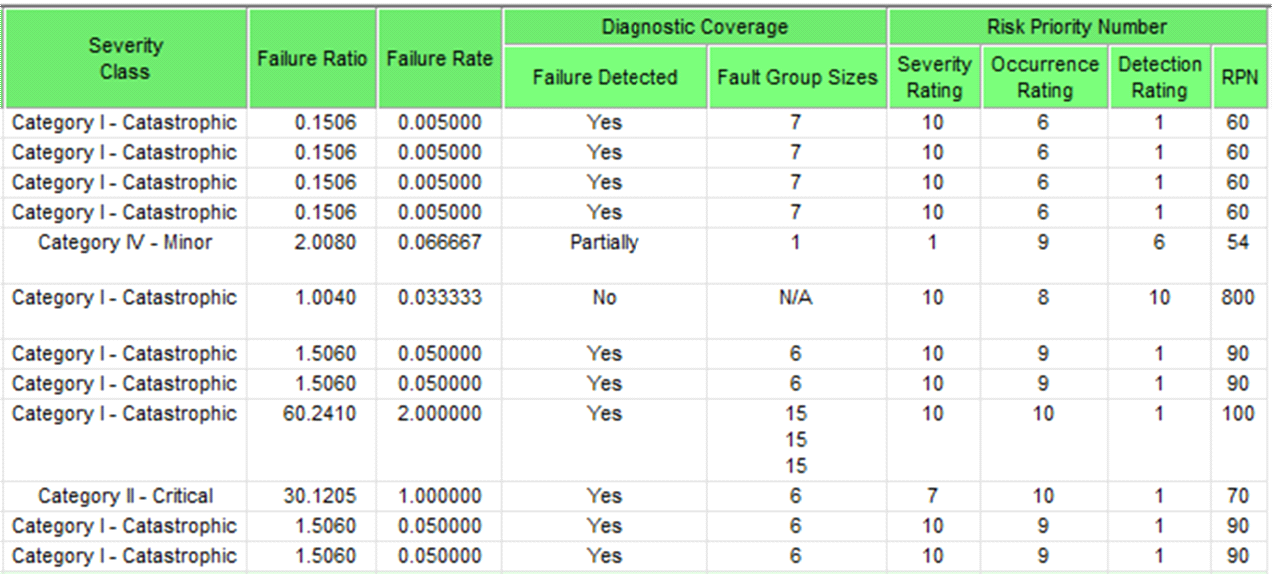 |
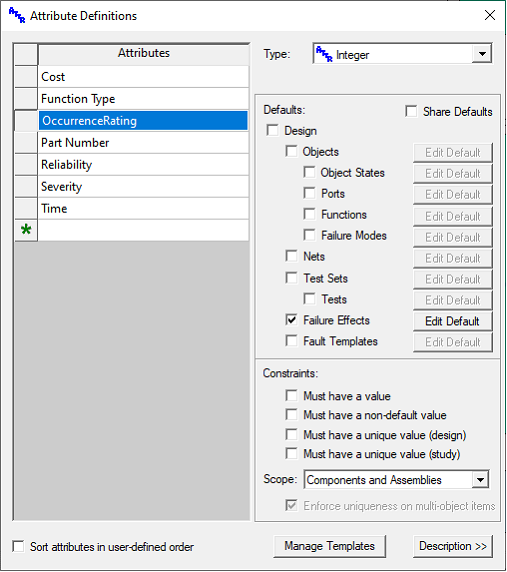 |
Create an attribute of type Integer named “OccurrenceRating” and associate the attribute with Failure Effects. Use this attribute to separately define the Test limit to be used for the RPN occurrence rating for each failure in the FMECA. Attribute Test limits must be assigned to object failure effects in the model (not design effects). The occurrence ratings will thus be associated with the failure for each line in the FMECA—not with its end item effects. This gives you greater freedom in assigning occurrence ratings; validation, however, is left to the Analyst, since any integer can be assigned to any failure effect.
|
|
When the occurrence rating attribute is included as a column in the FMECA, the Risk Priority Number will be calculated using the Test limits from this attribute, rather than the built-in occurrence rating calculation.
In the FMECA setup pictured at right, you can see that the “OccurrenceRating” attribute is being used to supply the occurrence rating.
The name of the attribute (with no space) looks like a mistake when used as a column header; to correct this, simply insert a carriage return or a space into the name field. In the example at right, the double back-slash in “Occurrence\\“Rating” indicates that the two words will appear on different lines in the header.
|
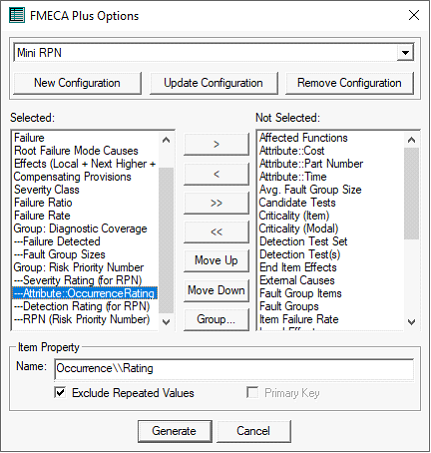 |