Feature Description
Difference between BIT Test and Signature Test Illustration
 BIT test type are coverage-based tests which address situations where interference is desired for a test with enumerated coverage. BIT tests are coverage-based tests, meaning that they are defined by specifying the test’s coverage. By default, interference is then calculated to include (initially) all functions upstream from the covered elements.
BIT test type are coverage-based tests which address situations where interference is desired for a test with enumerated coverage. BIT tests are coverage-based tests, meaning that they are defined by specifying the test’s coverage. By default, interference is then calculated to include (initially) all functions upstream from the covered elements.
In this example, a BIT Test was created for a function on box EF that depends upon all inputs to that box. The selected coverage is colored green in the picture above; the calculated interference is colored brown. This interference can be modified (in ways described later in this document).
Notice that this test is conceptually different from a signature test, which also has automatically calculated interference. One difference is that the interference for the signature test is based on the selected test location, whereas the interference for the BIT test is based exclusively on the specified coverage. You could say that (like an inspection test) the coverage of a BIT test is the test location, yet (like a signature test) all upstream functions that are dependencies of the test’s coverage are called into suspicion when the test fails. But the difference goes deeper. Look at what happens if we change the BIT test’s symmetry setting to “BIT Indicates Malfunction”.
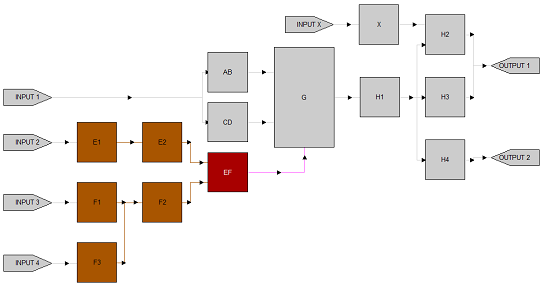
This is clearly different from a signature test, which would have isolated directly to box EF. The signature test would be looking at a system output for evidence that EF is bad. The BIT test, on the other hand, might be looking at an indication provided by EF itself (either that, or something that interfaces with EF) to determine that EF is not operating correctly. If it is not, then either EF is bad, or one of its inputs is bad. For this reason, interference is also included when the test fails. Because the coverage of a BIT test can be imported, this provides a great way of extending the information derived from an engineering spreadsheet with knowledge derived from the eXpress model. If a FMECA or other table lists the specific BIT that covers each failure, the imported BIT test will use model dependencies to account for other possible malfunctions that might result in a failure being indicated by BIT. This is an important step in the transition from test to diagnostics. The diagnostic engineer can then examine the interference proposed by eXpress and determine which other failures should be covered by (or excluded from) each BIT test.
BIT tests are created in the same manner as inspection tests. To create a BIT test manually, highlight the desired coverage and then click on the BIT test icon (which depicts the letter ‘B’ within a circle). BIT tests can also be imported using the Spreadsheet Test Import.