Threaded Isolation Load Adjustment Options
 Automatic Load
Adjustment check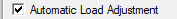 To turn on/off Automatic Load Adjustment [Panel is grayed out when this box is not checked]This feature is normally only used to control isolation time on very large models
|
|
 Disable When load
is manually adjustedDisables Settings when overwritten by manual adjustments
|
|
 Set Period to Analyze
Thread Performance Up/Down check box to set how often to analyze Thread perfomance [Default 15 Seconds] increases/decreases in 5 second intervals
|
|
 Set minimum %
of Idle/time Up/Down idle time setting to Decrement launch Overhead percent [Default 5%]
Allowed Settings (5%, 10%, 15%)
|
|
 Set maximum %
of Idle/timeUp/Down idle time setting to Increment launch Overhead percent [Default 15%]
Allowed Settings (5%, 10%, 15%)
|
|
 To CAP Idle time Setting to limit (CAP) Idle time [Default 5000 ms]
Increases and decreases in 500 ms intervals. When setting is zero it disables idle time modification settings above
|
|
 Sets minimum
number of Threads
to be analyzedThis setting set up the minimum number of threads to be analyzed and is dependent on the Maximum setting [Default 10] Increases and decreases in 5 thread increments between 5 and the setting of maximum |
|
 Sets maximum
number of Threads
to be analyzedThis setting set up the maximum number of threads to be analyzed [Default 40] Increases and decreases in 5 thread increments between 5 to number of Threads |
|