Failure Rate by Category Report Setup
Add or delete Operating Mode or Class to window Opens window to select Operating Mode or Class defined in model and adds it to Area in gray zone for Report selection
|
|
 Category SelectSelections: 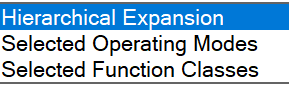 |
|
 Client area to
select added item
|
|
 Options
|
|
 Excel Report type
Graphical/non-graphical/XML
Selections: 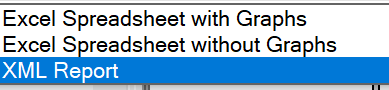
|
|
 Generate buttonMake Report
|
|
 Cancel buttonCancel Setup (Abort)
|
|