Duplicate/Unamed Report Setup
 Elements Type select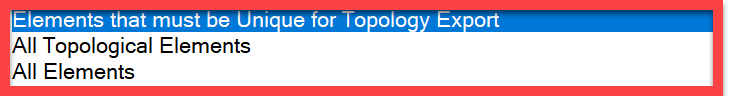 choose Element type from window list |
|
 Type of errors to include in reportCheck Duplicate or Unamed errors to include
|
|
 ElementsTypes to IncludeCheck Element Types to Include
|
|
 Sort and Include OptionsCheck Sorting and Scopes to Include
|
|
 Report Format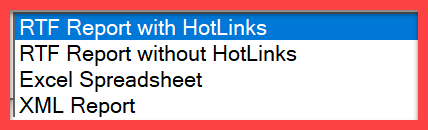 Select Report Format |
|
 Generate ReportSelect to generate Report
|
|
 Cancel SetupCancel Setup (Abort)
|
|