Error Checker Toolbar window
 Intiate Error Check
|
|
 Select Scope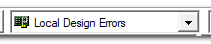 What part of the model to run Error Checks on using selections shown below.
|
|
 Descriptions of
Errors found
|
|
 Explain button Opens Design Error Wizard
|
|
 Error Checker Options
|
|
 Go to
Error button
|
|
 Previous ErrorGo to Previous reported error
|
|
 Next ErrorGo to next Error
|
|