

Support
Configuring the License Server License File
Configuring the License Server License File
When DSI issues a license for a FlexNet license server The license file will be encoded to work with only one license host ID. A license host ID may be any of the following three system identifiers:
- The machine address or MAC address of the system. This is the machine address of the network interface.
- The disk volume serial number of the system. The disk volume serial number is a number which is randomly assigned by Windows when the disk is formatted.
- A FlexID from a dongle attached to the system.
The user’s licensing administrator (i.e. usually an IT person) must configure the license file by adding:
- The computer name of the system.
- The port that license server will used to communicate with the client systems. (optional)
Configuring the License File “Server Line”
The license file will have a line a the top of the license file that starts with token keyword “SERVER”.
Example: SERVER this_host 001385B6C032
The server line will have three distinct fields after the “SERVER” keyword:
- The System Computer NameThis is name assigned to the computer by the Microsoft Windows operating system. The customer’s license administrator will need to change the name “this_host” to the actual computer name of the system.
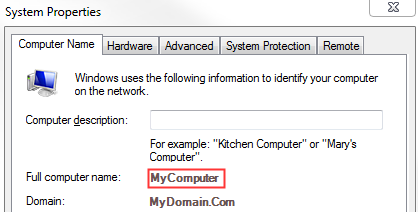
- The License Host ID
Note: do not change the host ID.
The features licensed in the file are licensed to the license host ID in the file. To change the license host ID the user must request/receive a new license issued from DSI International, Inc.
Example Host IDs
- MAC Address: 001385B6C032 (in sample shown above).
- Disk Serial Number Address: DISK_SERIAL_NUM=xxxxxxxx (where x is a hexadecimal number).
- FlexID: FLEXID=x-xxxxxxx (where x is a hexadecimal number).
- The Port Address
Note: this field is optional.
The TCP/IP port that the FlexNet license server software will use to communicate with the client systems can be added after the license host ID. The TCP/IP port is optional. When excluded the license server will communicate with the client systems using the default FlexNet TCP/IP port.


