

Support
FlexID Dongles
FlexID Dongles
A FlexID dongle is a USB device which when attach will provide a Flex ID which can be used for licensing products. The FlexID dongle may be moved from system to system allow the user to transfer the license of a DSI software product between different computer systems.
Note: The FlexID dongle are labeled with FlexID number, the format of the label will be: FLEXid=9/10-xxxxxxxx where x is a hexadecimal number. The FLEXid=9 (HASP) dongle is green and the FLEXid=10 (WIBU) dongle is blue, as shown below:

To use a dongle for licensing of DSI products:
- Install the dongle driver from the link on this page.
- Attach the dongle to the client system after the driver has been installed and wait for the client to recognize the dongle.
- Run the DSI Licensing administrator program and check that the FLEXid appears in the license administrator. Send the FlexID number that appears to DSI licensing to receive a license that is coded for that dongle.
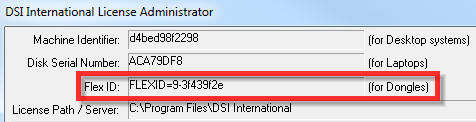
- After the DSI license files has been received for the dongle follow the instructions for configuring node-locked licensing or server base licensing.
Dongle Drivers/Utilities
FLEDID9 Windows v8.23-x86 Command Line Dongle Driver
FLEDID9 Windows v8.23-x64 Command Line Dongle Driver
FLEDID10 Windows v6.60-x86 Command Line Dongle Driver
FLEDID10 Windows v6.60-x64 Command Line Dongle Driver
The FlexID dongle driver must be installed on all client systems that need to use the dongle to provide a Flex ID.
The FlexID clean utility will remove the dongle driver a client system.


